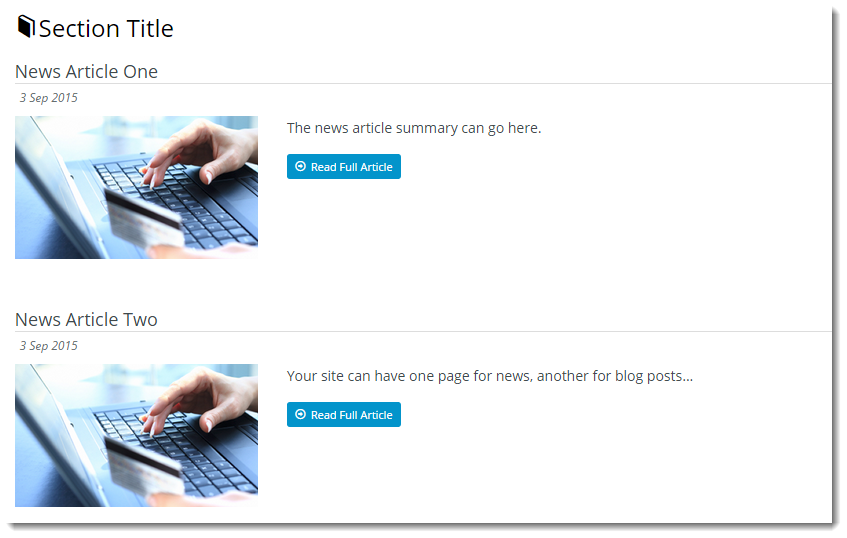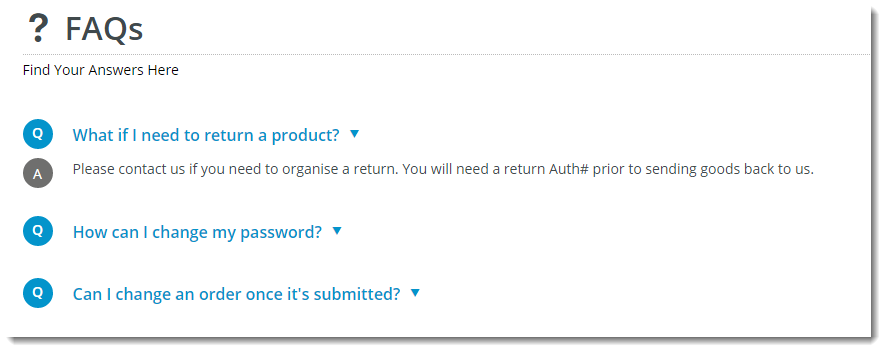Widget Use
Displays articles in list format, allowing for a list title and icon, as well as other configuration options such as a toggles and content hyperlinks.Example of Widget Use
Following is an example of the widget in use:
| Article List with Hyperlinks | Article List with Toggle used to create a FAQs list page |
|---|---|
Where can the Widget be placed?
The widget can be used in the following templates:
- Article List Page Template
- Custom pages
Widget Options
| Option | Use | Comments | Available from Version |
|---|---|---|---|
| Description | A short description of the widget's use. | We recommend this field be updated so the widget's purpose is clear at a glance from the template page. | All |
| Layer | The layer the widget is valid for. | The layering technology allows for the content to be shown to specific audiences. This is handy if the content is only valid for a certain type of user or if the same widget is required for more than one audience but different configurations are needed. The widget can be added to the zone more than once and the layer feature can determine which audience can see each widget. | All |
| Use Zoned Article Layout? | Enables use of zoned article list layout. | Allows arrangement of article list content in separate zones. Toggle ON to enable. The Article List Item Zoned template is used. | 4.23 |
| List Title | The heading text displayed at the top of the article list. | All | |
| Title Icon | The icon displayed to the left of the List Title. | All | |
| Max Number Of Articles | The maximum number of articles to display in the article list. | Default: 5 | All |
| Article Type Filter | The article 'type' this widget will display. You assign every article a 'type' when you create it. This drop-down list will be populated with all available article Types on your site, so you can select which type to display with this widget. | All | |
| Order By Field | Determines which article field is used to sort the articles in the list. Choices are:
| Default: Posted Date | All |
| Order By Direction | Determines which direction the articles are ordered by - ascending or descending. | Default: Descending | All |
| Image Position | Determines the side that the image will be displayed on. This option will also move the summary and the 'Read Full Article' button to the far left in place of where the image is by default. | Default: Left | All |
| Show Read Article Button | Determines whether the 'Read Full Article' button is displayed for each article. (The user can navigate to the full article page if this option is unticked by clicking on the article title.) | Default: on Toggle to disable | All |
| Article Route Prefix | The prefix inserted between the main site URL and the article title. Used for SEO purposes. For example, in the following URL, 'blog' is the route prefix: http://www.commercevision.com.au/blog/back-to-the-future | Default: article | All |
| Show Article Date | Determines whether the article date is displayed. If not, the Article summary text is shifted up in place of the date text. | Default: on Toggle to disable | 3.83 |
| Enable Article Toggle | Determines whether article content can be expanded and collapsed. When enabled, the article Title will display but content will be hidden until the user toggles to expand. This functionality replaces the hyperlink (which redirects the user to a new page to display article content). Note - If Article Toggle is enabled, please disable Article Hyperlink (they are incompatible). | Default: off Toggle to enable (and ensure 'Enable Article Hyperlink' is not on) | 3.86 |
| Enable Article Hyperlink | Allows the user to navigate to the full article page by clicking on the news article heading. Disabling this option removes the hyperlink on the article heading. | Default: ticked Toggle to disable | 3.83 |
| Enable Client Side Meta Data Filter? | Processes the article feature filter search on the client side rather than the server side. Note - client side meta data filter only works when pagination is turned OFF i.e. when all items are displayed on one page, and the 'Items Meta Data Filter widget' is not used in the Article template. | Default: off Toggle to enable | 4.23 |
| Meta data Filter Label | Text for the features filter label | Default: 'Filter by' | 4.23 |
Related help